My blender dragon
Made my mom's wall hook dragon in blender eeeee
This was a super fast and super fun sculpt to make!! Its been a while since i had an excuse to sculpt in blender, so this was refreshing. I used the curve line tool to block out the neck shape at first, made it a mesh, used alt-s in Edit mode to make the upp neck taper thin and the chest area to tape out wide. Made the neck, next came the head sculpt; I made a cube and sliced it into a few interior vertices so when I added the subdivision modifier I was able to make it a low poly form to stretch in sculpt mode until I had a good basic head shape down. So long nose, skinny snout, angry eyebrows, and fat round cheeks. Add another subdivision to smooth it another step, then used the Dyntopo sculpt tools to add more mesh subdivisions and actually sculpt its head;rounded eyebrows, fat nose and nostrils, I also blocked out the thick lip of an Eastern dragon and the snarl muscles in the snout area. It took alot of trial and error as the first iteration looked like utter shit it was embarassing. That was the first sculpt of the head I did in class and I immediately scrapped it after a few hours to look at it with fresh eyes. Holy shit it was so ugly. Same with the ears i made as a seperate plane-turned-solid-mesh. It was really really bad. Second time around I actually realized dyntopo was turned off for my first sculpt and that was why it looked like a scrapped fetus.
Ok so after my second go around with the head, I ended up adding seperate objects for the horns and teeth, however the ears this time were made from the same head object in sculpt mode. Very cool. I blocked out a lare cube for the chest, brough that into sculpt after subdividing and added vague musculature; I followed pretty much the same starting process for the arms, hands, fingers, and front neck scales. Those were all duplicated or mirrored to finish up the dragon. I also chose not to sculpt skinny whiskers for the dragon considering a 3D print with tiny thin strands would be a pain in the ass, so I made short spikes around the front lip to make the dragon a little scruffy. Also, this is supposed to be a decorative wall hook. Blender decided my dragon was too fucking complex to load a boolean cut for a flat back surface, so I just stuck a big cube on the dragon and called it a day. Holy shit the amount of times my computer crashed because it kept dying trying to process a simple cut. (This is actually totally my fault, my dumbass decided to just mass select the entire dragon and the individual pieces, and then joined them all into one solid object. I made the model too complex for a single object so my computer screamed at me. Tragedy is that I can't unjoin the pieces because I sculpted on it while it was joined lollllll)
the problem with using blender is that I can't really make accurate measurements, so i plan on printing this out at the FABlab where I can manually adjust the size in the printing screen until it's a decent length
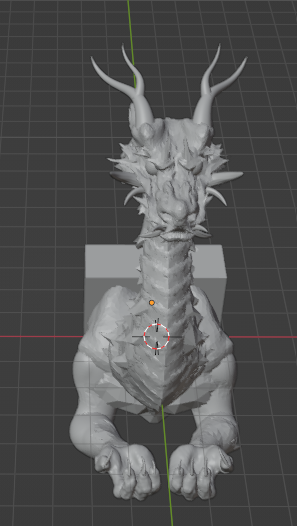
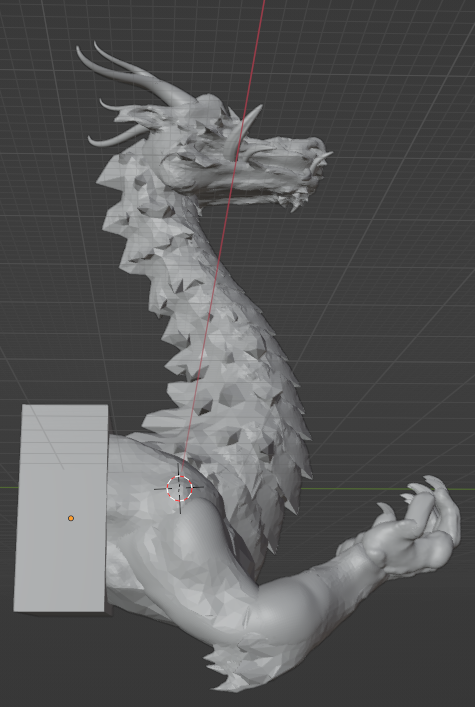
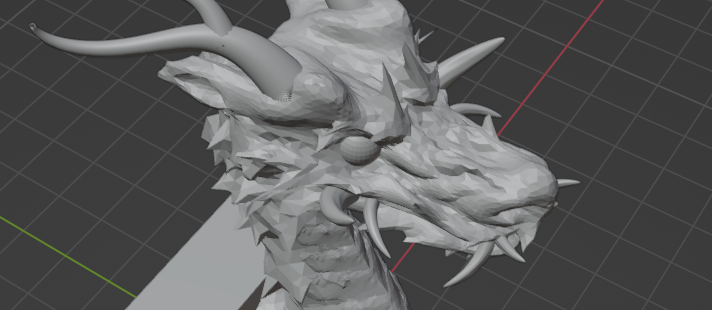
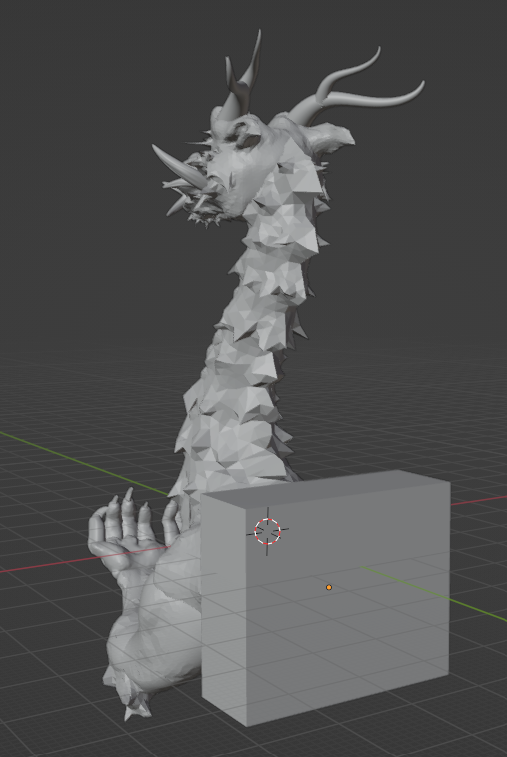
this was about 8-10 hours over the course of 2 days to make lollll