FreeCAD Journal
We started FreeCAD and while I love free open-source software, I have to admit, me using the software was a really interesting series of failed attempts. Like, on my own? No tutorial?? dude I was straight up encountering so many errors I got used to working with half of my screen being the pop-up of warnings lmfao. I think I tried brute forcing a beveling attempt that nearly broke my laptop, it was trying so hard to load for a solid 5 minutes
The three musketeers of FreeCAD
- Tutorial Object
- Desk Cable Holder
- Two Objects Intertwined
who doesn't love an in class tutorial with a wikipedia article dedicated to two alternative steps on how to make a little goober. This was pretty easy, we followed the new tutorial so there was this weird focus on entering coding that calculated distance formulas, which was neat but also super niche. I got the hang of it tho, I was able to follow ahead on steps without needing to watch someone else do it first!! I was so happy
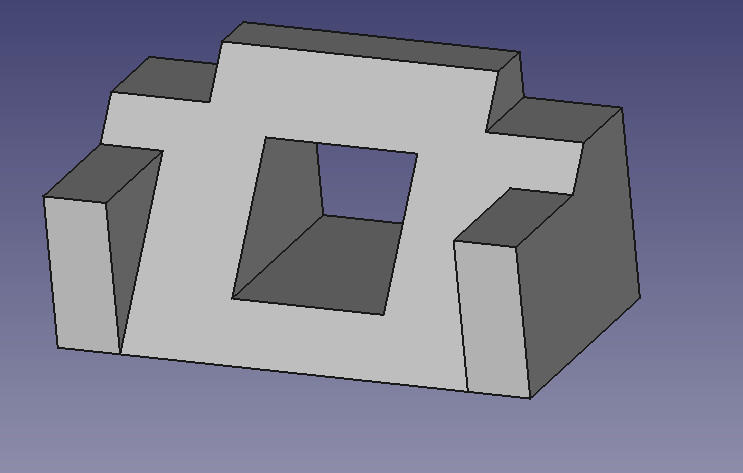
the next screenshot has my little date and time because I swear to god I did it
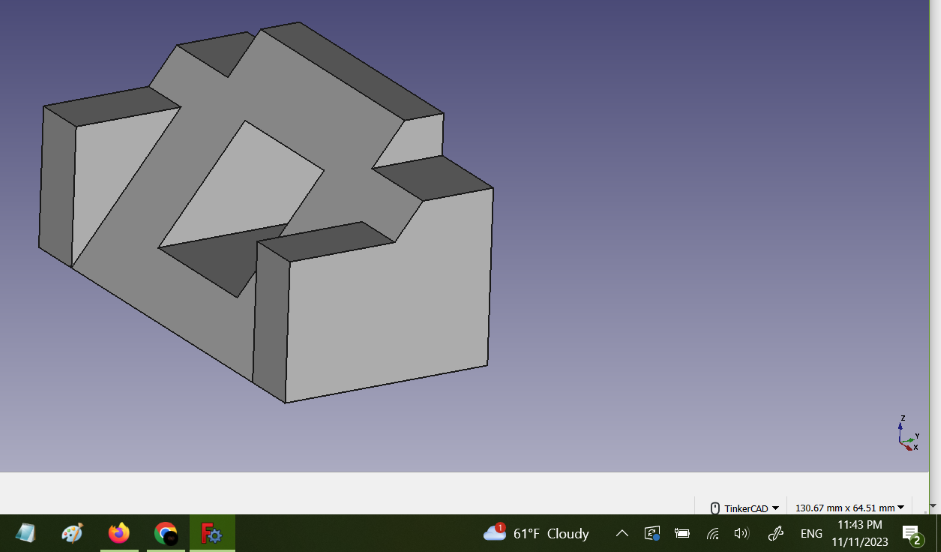
man fuck this one in particular. I don't know why but I just really hated this one. I think the prompt was what got me because I wanted to make it kind of cute but Freecad hates me specifically. I decided to make a sketch of a lizard from the top view; polyline was janky but b-spline made really nice curves so that's how I did most of the body and arms. Tail was drawn the same way but on a perpendicular plane. Only the body was able to bevel nicely though, the tail and arms made my computer crash when I tried. Eyes were made from spheres that I had to convert to solids in order for them to be joined to the body, and the cable holes were made from long cylinders and rectangular prisms that I used to create Boolean Cuts. Overall, most of my problems came from trying to bevel, I learned about boolean cuts and that sketches can't be mirrored without breaking the entire file lol. Overall, I'm glad the lizard came out cutely as I thought the cable could act as it's tongue.

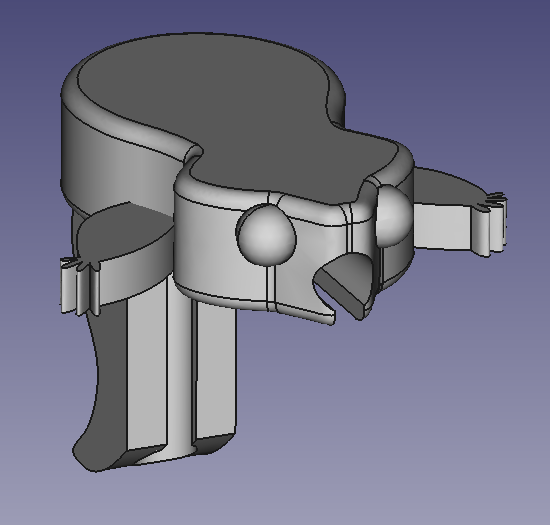
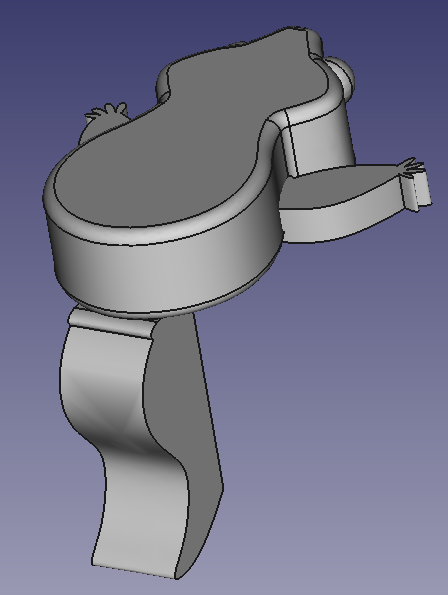
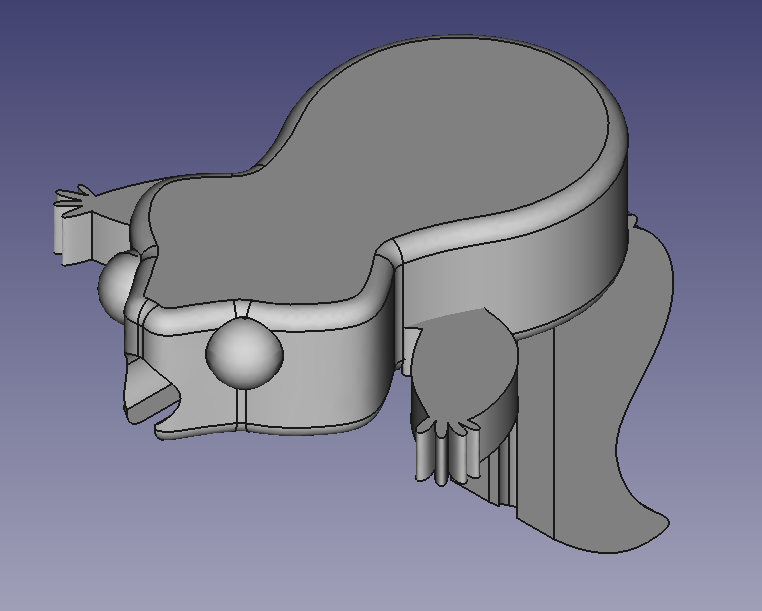
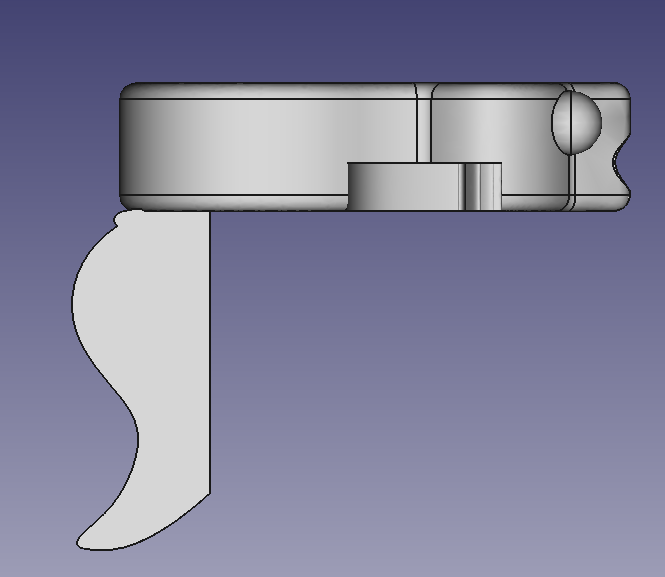
this one was my favorite by far because I cheesed the shit out of it. "Make two separate objects fit together so they don't fall apart" oh BABY I immediately got the solution and felt like a little shit the entire time I made it. I used the sketching tool and made an outer sketch and an inner sketch, so when I padded them they'd become solid lines rather than a complete solid object. Added beveling. Then I'd use a cube to make a Boolean Cut, and then add two spheres to the cut edges and joined the objects. When you put the two openings against each other, the rings snap together and the sphere's having a pinched shape keeps them from just falling apart.
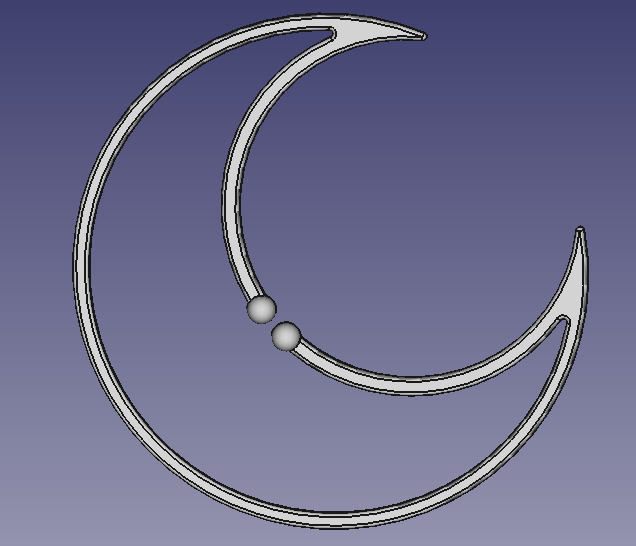
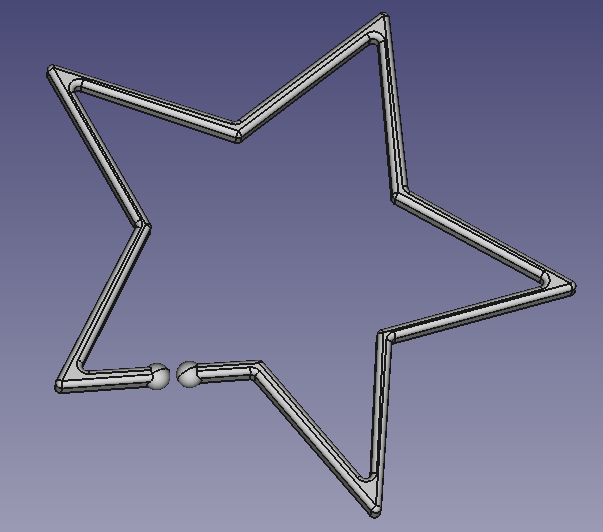
I used to have these little plastic bracelet-making chains of the exact shape so I knew my design idea immediately. Also apparently its a design used for baby-teething rings LMFAO. Yes it was miserable because I'm cringe at freeCAD, yes it looks like shit, but it was so so much easier than anything else.